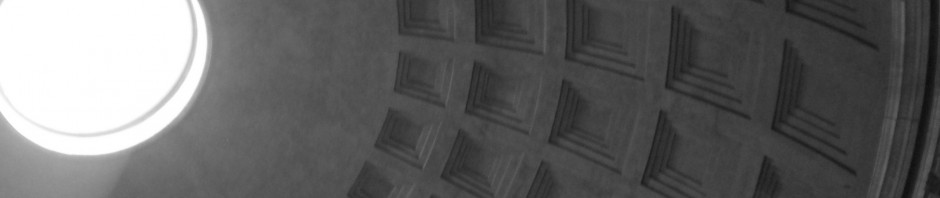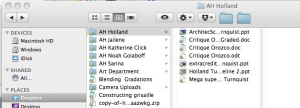Dropbox is a free online service which allows you to store, and transfer, files. If you wish, you may turn in homework assignments using Dropbox. Dropbox can be shared across multiple computers, phones, and other portable devices. The content of your folders can be private or shared with family, friends, and even your teacher.
If you submit your homework via Dropbox it will be confidential and you can be assured of its presence and that it was turned in. You do not have to worry about securing disks or external drives, losing papers, or forgetting your work at home. As soon as the file is in the folder, it is considered “turned in.”
If you would like to submit your homework via Dropbox, you must do the following:
Set Up a Dropbox Account (if you do not already have one):
- Visit dropbox.com.
- Download the Dropbox application, and follow the directions.
- Create an account. You will be prompted for a display name: use a name I would recognize.
- Select your account size. Please note the smallest (2 gig) is free; you have to pay if you want more.
- You will be given an opportunity to watch a tutorial, which may be helpful.
- Install Dropbox onto your computer or device.
- Drag the desired files into your Dropbox folder. These files are now copied to the “cloud” and available for sharing.
Sharing a Document, Once You Have an Account:
- Right click on the file you wish to share.
- Select “Share Dropbox Link” from the menu options.

- Paste this link in an email directed to the person you want to share the file with.
Sharing a Folder, Once You Have an Account:
- On your dropbox homepage, select Share a Folder.
- Either share an existing folder or create a new one; be sure it is labeled something I would recognize.
- Enter my email to invite me to share that folder: james.elam@killeenisd.org
- Click Share Folder.
- I will receive an invitation to the folder that I will accept.
If you have any questions or would like any help, please do not hesitate to ask.